Power Zones and Flat Pace Zones
May 18, 2023
1 min read
Zone number are a simplified way to represent the intensity of the effort. It has the advantage of providing a simple number, easy to interpret, during the race and for workouts, it permits to easily defines the intensity ranges.
Power Tool display it into 2 ways:
- A progress bar in the background with a color that represents the zone
- A simple 2 digit zone number
The zones are configured through the settings in ConnectIQ. Fro example, for the following configuration we have:
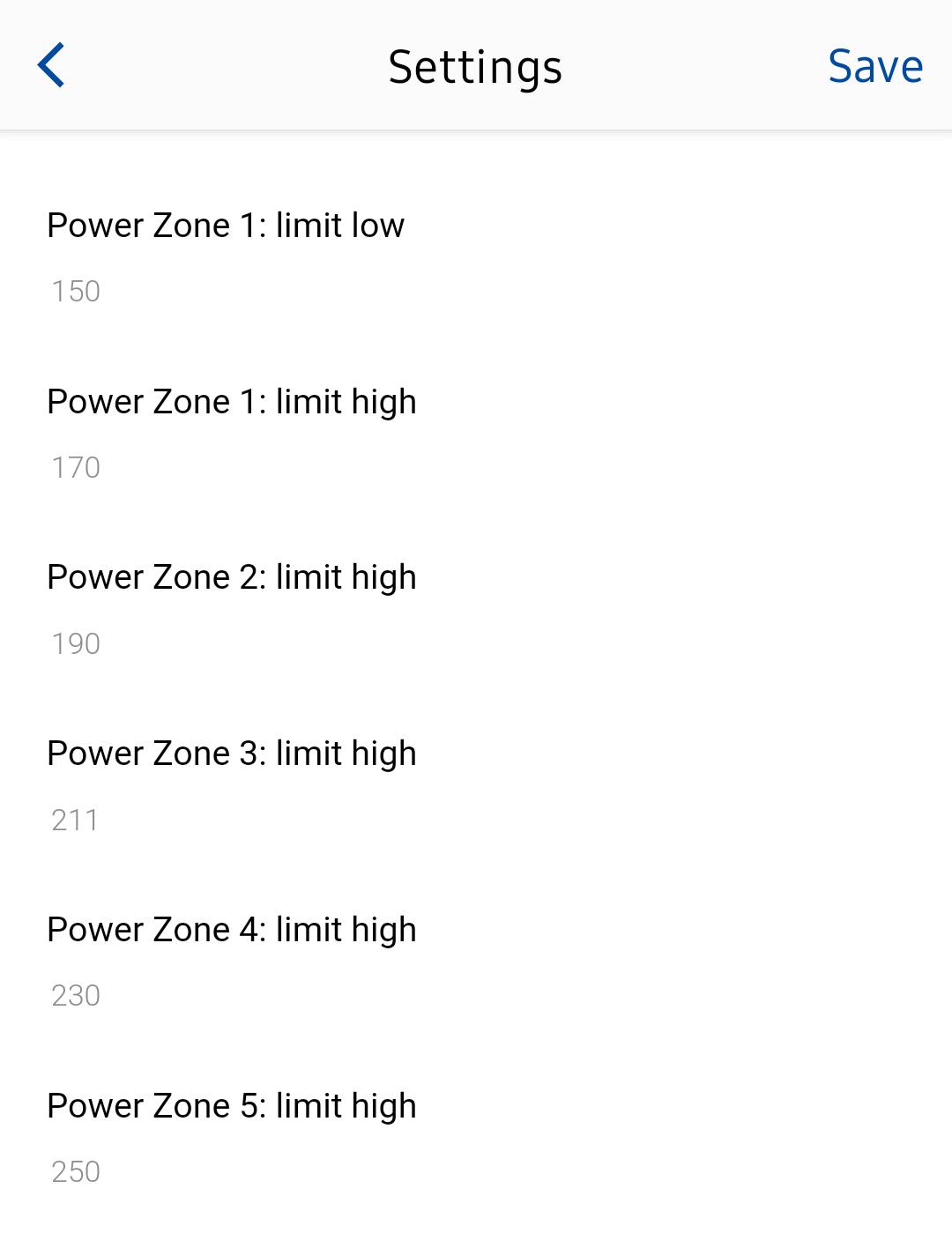
The zones are:
| Power | Zone | Color |
|---|---|---|
| <150W | 0 | ⚪ transparent |
| 150W-170W | 1.x | ⚫ gray |
| 170W-190W | 2.x | 🔵 blue |
| 190W-211W | 3.x | 🟢 green |
| 211W-230W | 4.x | 🟠 orange |
| 230W-250W | 5.x | 🔴 red |
| >250W | 6 | 🟣 purple |
To display the zone itself, it is the necessary to select the value “Power Zone” for 3s, 5s, 10s or more for the fields:
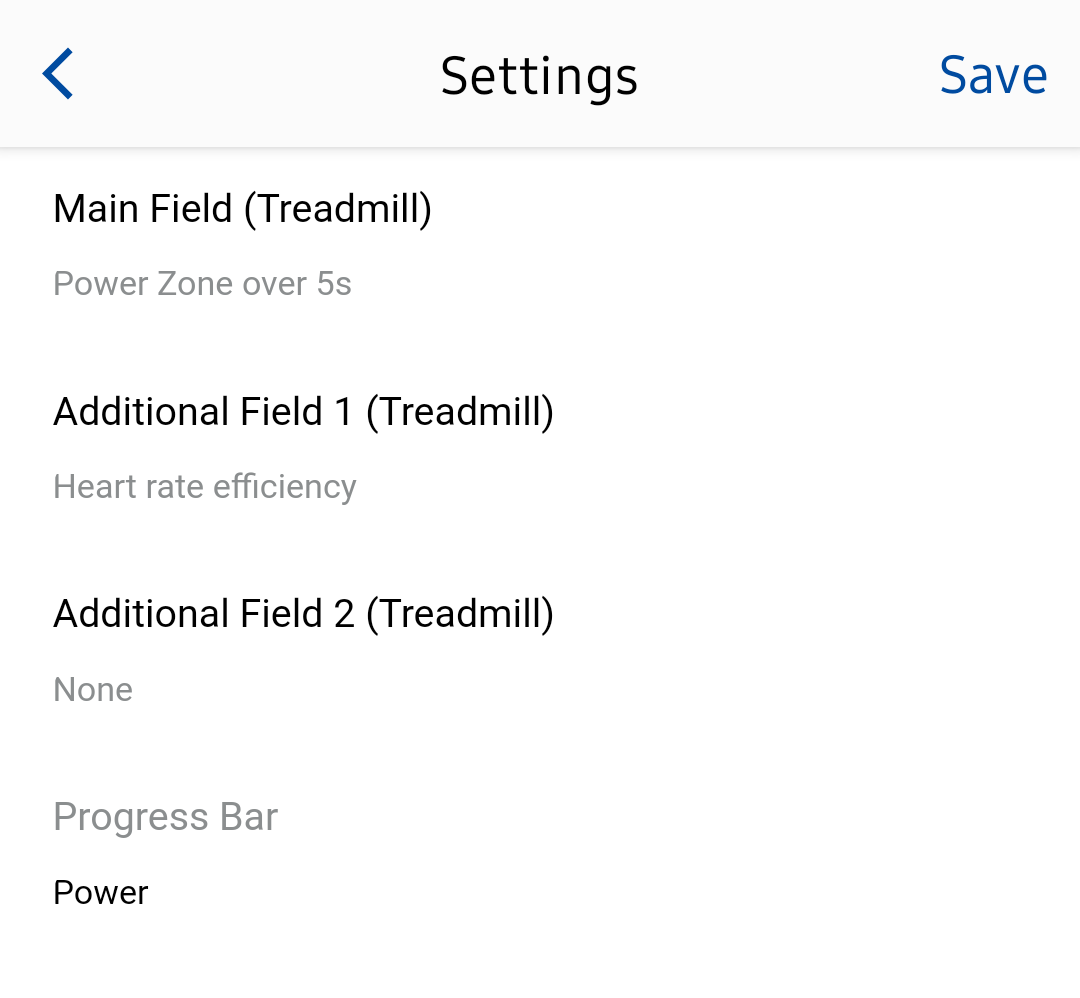
Here, for a treadmill run, the main field will display the power zone number for 3s and the background color will correspond to the instantaneous power zone.
Flat pace zones can also be used with the same procedure as for the power zones. Their configuration are similar and the numbering convention and their associated color representation are identical.
Sharing is caring!